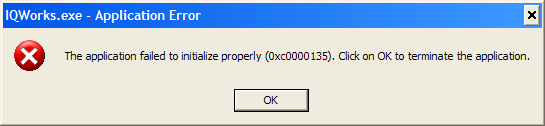Installation Instructions
- For an initial install, you will need administrator rights. From versions > 0.5, administrator rights should not be required for upgrades.
- Microsoft .NET Framework 2.0 or above
- Double click on the installation file to install.
- If you are upgrading from an earlier version you will find it helpful to either uninstall the earlier version, or put the new version in a different location, to avoid having to tell the installer whether or not to overwrite existing files.
- Read the licence and accept it to continue.
- The default settings should be ok for most users.
- You may not wish to install the source code directory if you do not intend to review or revise it.
- You may not wish to install the additional module for applying display LUTs if you are installing on a machine where you will not want to obtain a DICOM GSDF calibration.
- When you reach the end of the installation, the R component will generate an error regarding an add-in for Excel. This is normal, and you can close the message to finish the installation.
If you get the following error, please check to see that you have version 2 of the .NET Framework or later installed on your PC